The Beauty of Simplicity
11 Comments

Photo by: Noah Kalina
Now Do This is bloody genius!
It’s a productivity tool that gives you exactly what you need (& nothing more): the task you should be working on right NOW.
I now have one window open to just this page. And when I start to browse around online aimlessly, I’ll see this window and be reminded to get back to work. I totally underestimated this trivial tool when I first saw it a few months ago…. until I started using it this week, and baby, it works!
Today, I accidentally discovered a mysterious “about” link in edit mode, clicked on it and discovered that the site was created by Jakob Lodwick and William Cotton. I was totally inspired when I saw Jakob’s extremely simple homepage with just the essential links – including a mention that he created Vimeo(!!!).
What can I say, brilliant people create brilliant things, time and time again. And each time I find someone brilliant, I become inspired and infused with creativity. Through Jakob’s page and his sites, I am completely inspired by the power and sheer beauty of simplicity.. that and a sweet balance of style, function and usability.
Who or what inspires you? Please do share!
My Daily Routine
… has been changed to something like this:
- Sit at the dining table for 10 minutes to plan my day
- Review tasks from various life categories
- MITs – Pick out the 3 most important items I want to get done today.
- Optional Tasks – Pick out additional tasks that would be nice to finish today, but are not the top 3.
- Transfer the MITs into NowDoThis (and give it a MIT label.)
- Transfer the optional tasks into a tab called “Bonus Tabs”
- Start with the first item on my MIT list.
This way, I’ll feel like a superstar when I am working on tasks from the Bonus list. It’s very self motivational!
Tips Using NowDoThis
(via NDT blog)
1. Create Tabs – by starting sections with @
ie. Starting a newline with @later followed by a task on each line, creates a tab called later that you can switch to. Coolios!
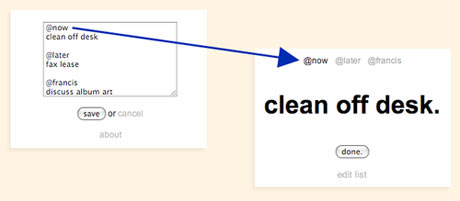
2. Firefox sidebar
- Bookmark NowDoThis.
- Choose “Organize Bookmarks” from the “Bookmarks” menu.
- Select the NowDoThis bookmark.
- Click “More”.
- Select “Load this bookmark in sidebar.”
- Restart browser – close all the windows and start again.
“it’s a constant reminder of what i need to be doing instead of messing about on the internet!” -gankit
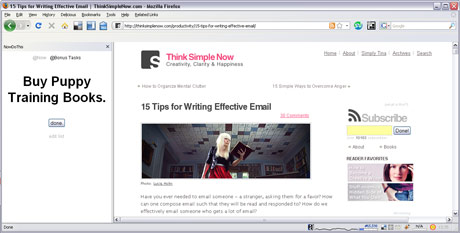
- Browse in Timeline:
- « Update: ‘Blackie’ Travels to America
- » Swimming Through Life









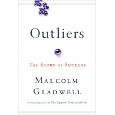
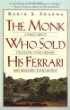

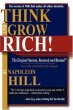





Mark
Nov 26 08, 2:56 pm
Glen Allsopp
Nov 27 08, 12:21 am
Tina Su
Nov 27 08, 3:12 pm
Jean Browman - Cheerful Monk
Nov 28 08, 2:00 pm
Sid Savara
Nov 29 08, 11:54 am
Jeannette
Dec 02 08, 12:58 pm
thao ly
Dec 12 08, 10:35 am
Harry Che
Dec 26 08, 5:18 pm
Thao Ly
Jan 02 09, 12:24 pm
Leigh Frampton
Dec 28 09, 5:35 am