4 Steps to Banish Email Clutter
 Photo by
Katey Nicosia
Photo by
Katey Nicosia
Banishing clutter from your email with just a few proven tweaks can add a whole new dimension of smooth flow to your workday. If you’ve got 3,045 emails in your inbox, it can weigh on your subconscious and steal your momentum. The reminder that you’ve got this many unread emails can create noise and clutter your inner psychological space, not to mention be a source of distraction.
In just the way that a clean room or a clean desk can be energizing, banishing that email clutter will energize you as well. This creates a clean open space in your mind, which was taken up by the constant reminder of the number of emails still needing your attention.
I use Gmail to help organize messages, keep my inbox light and uncluttered. It’s an excellent productivity tool. Click here to read why.
I love the Archive option (I feel it’s one of the most underused, productivity tool), because it clears emails and reminders of unanswered emails out of your visual field. You can focus on one thing at a time. It’s like that calm and pleasant feeling of having nothing on your clean desk, yet you know where your all your files are kept.
Simple Steps to keeping an uncluttered inbox:
1. Create four labels: 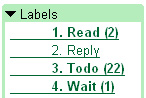 *Note: Putting the number in the label will make it stay in consecutive order, which is helpful as you organize tasks to do.
*Note: Putting the number in the label will make it stay in consecutive order, which is helpful as you organize tasks to do.
- “1. Reply”
- “2. Read”
- “3. Todo”
- “4. Wait”
2. After reading each email. Take action immediately. Don’t close it and say, “I’ll deal with that later.” That’s how you accumulate ‘unfinished’ emails in the first place. Plus, this creates more work for you, when you end up dealing with the same item twice.
- If you can reply right away, do it! Then hit archive.
- If you can delete it, do it.
- Otherwise, label it with one of the four labels (See step 3), and hit archive. It’s important to archive it and move it out of your inbox!
Immediate action is one of the keys to banishing email clutter. To elaborate on immediate action, let’s think of it this way. David Allen’s Getting Things Done system has a Two Minute Rule:
“If, as you process email, you think you can probably take care of something by dealing with it for two minutes, do it right then.“
- See Mike Elgan’s brief and clear explanation of Getting Things Done for more information.
3. Label & Archive:
- Label: 1. Reply – For emails that require more than 2 minutes to address, when you choose not to do it right now. Maybe you need to do some research before you write back. This keeps you on task and makes email that requires your attention easy to retrieve.
- Label: 2. Read – For long emails that are not time sensitive, which might interrupt your work groove. Don’t let it; save long items to be read when you can plan the time for it..
- Label: 3. Todo – Reminders for tasks requiring your time (you don’t necessarily need to reply to these). For example, I send emails to myself with To Do items that come to mind when I’m working on the computer. Items such as: “Write this inspirational quote down tonight after you get home”. I file those under “3. Todo”, and then archive them to be done later.
- Label: 4. Waiting – After replying to an email, if you are waiting for a response, apply this label to remind you that you need to follow up if you don’t hear back from the person.
4. Periodically, come back to the four labels to complete the tasks required. Remove the label once you are finished by clicking on the button: “Remove label …”.
Combining labels and archiving is an extremely powerful way to process your email. You will find that you have eliminated email clutter once you apply these steps. But it may be that as you read this, your inbox is overflowing with thousands of emails. Whatever you do, don’t try to handle them all in one sitting. Break the organizing session into several small projects for yourself. Then, when you achieve your goal, make sure you reward yourself. You’ve earned it, now that you’ve banished all that email clutter.
* In a separate post next month, I’ll be sharing additional creative and effective tips in using labels to increase your productivity.













I use folders on AOL, but I’ve never tried Gmail. I’ll try it and your suggestions. Thanks!
I now have an account on gmail and am moving a lot of my subscriptions there. I have also added you as a technorati favorite…keep up the good work!
Hey Jean! Thanks for the feedback and the add. Much appreciated. Also, if you own your own domain name, google apps is great for email server. It’s super easy to setup and you basically end up using gmail technology for your domain name emails. ie. jean@cheerfulmonk.com
This is a wonderful subject! Our email’s inbox is now our portable filing cabinet. Adopting a system to manage it increases our efficiency. Keep writing on the topic!
[…]great post.[…]
Thank you Abe for your support and readership.
[…]4 Steps to Banish Email Clutter (with GMail). ? […]
I love gmail as well. I have lots of emails so to save time in opening all of it, I added everything on my gmail account, so that everything would be directed into one email.
Thanks for the simple implementation – nice thinking. I was just thinking about this yesterday [1], but from a perspective of keeping as much of a self-management system as possible, but eliminating as much as possible at the same time. I came up with about a 70-80 system (not 80-20) that is heavy on the calendar. Works with email and everything else, though…
[1] Extreme GTD: How low can you go (or: Can we 80-20 GTD?)
http://ideamatt.blogspot.com/2008/01/extreme-gtd-how-low-can-you-go-or-can.html
I found the most helpful thing I do to keep a zero mail inbox is to keep a tickler list for action. I keep a separate list of actions so that as I scan through my stream of mail, I can pick off the actions and throw them into my tickler list. This prevents paper shuffling and helps me avoid being a slave to my inbox. I can then prioritize the items in my tickler list as I see fit.
may, talk about Clutter. my computer desk is the same way. I had just recently moved, and my desk lo0oks alittle beter than it did when I lived in another area a few years ago, butnow it looks a little better. although alittle organizing still needs a little more work, but than i’m wondering will i ever keep it this way?
Great post, thanks for the info
I follow your blog for quite a long time and must tell that your articles are always valuable to readers.
I usually do not comment on blog posts but I found this quite interesting, so here goes. Thanks! Regards, P.
Thank you for your help!
Keep doing what you’re doing!
You made some good points there. I did a search on the topic and found most people will agree with your blog.